
Confirmation Bias in UX Research and Design
Confirmation bias is a psychological phenomenon which affects how we perceive things and make design decisions.
These are a few things you will probably not get recommended elsewhere.
Most of these are coming from Miķelis, that’s why their so weird. Miķelis: “My tricks come from need to have less distractions and have things work fast and easy. That’s why I have a focus on declutering and automating. I might have a mild undiagnosed ADHD, so there are a lot of things on screen that irritate me.”
These are all specific to Macs, since that’s all we use currently:
1. I make desktop icons massive.
So I am forced to clean them up and organize often enough.
2. I use Rectangle app to organize my apps side by side.
Rectangle is free and it gets the job well done! The UI is great with dropdown that shows all modes. In reality I only use a few – side by side, and maximize. So keyboard shortcuts for the win. Here’s a good explainer how to work with Rectangle.
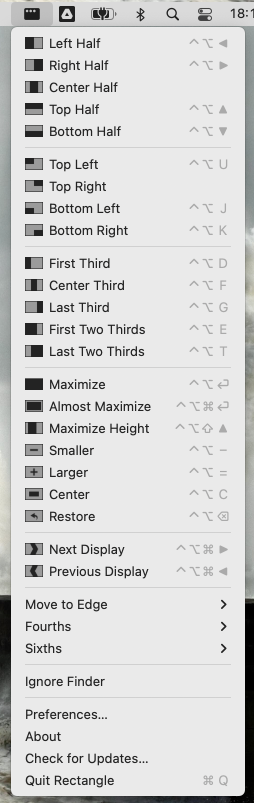
3. NO DISTRACTIONS THAT JUST AT YOU!
I never allow notifications. For me it’s strange to have notifications on Desktop, or even in a browser (I never allow Browser notifications!)
There are a few apps that are allowed to notify me. Did I say I never allow notifications?
(I’m actually not sure how to properly configure and customise notifications on Mac and iPhone. So I just tend to disable them for most apps.)
4. Custom Focus mode.
(Hide dock, and Rectangle window to almost full)
OS X full screen mode is great if you want to use just one app. But it breaks down if you still want to do quick app switching (with Cmd + Tab). It works, but it’s make cumbersome than it needs to be.
Plus you don’t really need every last pixel of your screen. Real full-screen is actually a bit too dounting to me.
So here’s my approach:
-Hide Dock (Cmd + Option + D),
-Bring the main app in focus with Rectangle to Maximize or Almost Maximize.
This setup has a distinctive clean look, it lets the background through the sides (you chose that background because you enjoy it, right?). I picked it up from Caleb Porzio who is intense about the minimalism of his screen recordings. It looks good on the video (find some links).
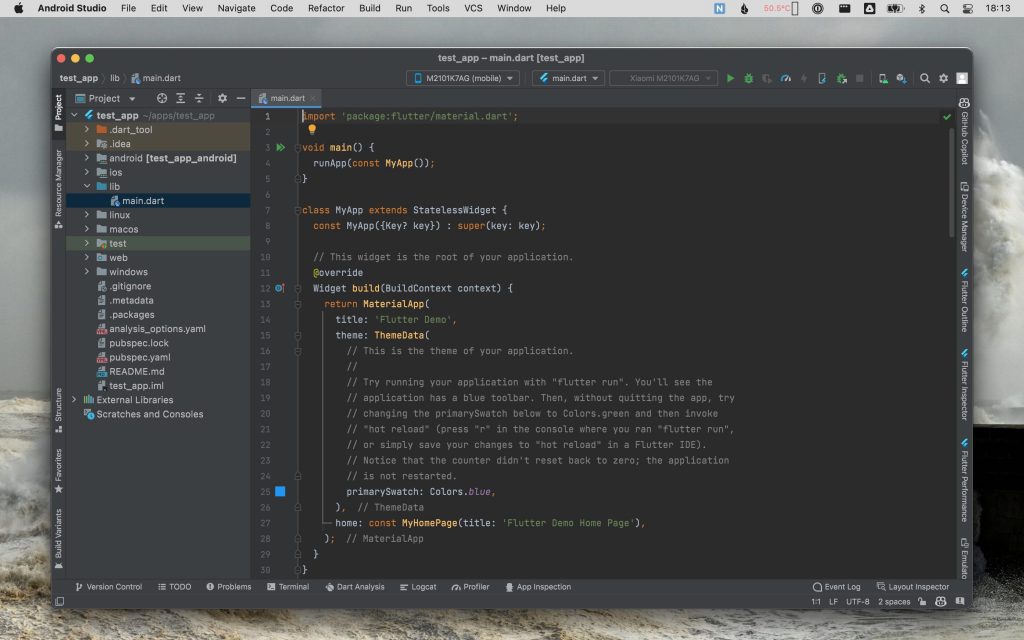
5. Backblaze backup.
Most of my stuff is stored on cloud anyway (photos, github repo, google drive etc.), so in case of disaster it really wouldn’t be a disaster. I could recover and continue work quite easily. But there are files that are stored exclusively on local computer, and it’s good to have them backed up.
The big reason for doing this is that along my computer it also makes a backup of one external drive. I store on this drive an archive of previous projects and a lot of personal stuff, like older photos etc.
Backblaze works well with my text file based notes/todos system (see point X). It even stores 30 days of change history for files, which has allowed me to recover notes I’ve accidentally deleted.
Backblaze costs…
6. My Bin is always empty.
Full Bin icon is such an oximoron. Even if I put one small file in a bin, now suddenly it’s full?! It’s been driving me nuts for years on all windowed computer systems I’ve used.
My solution is to change the icon of a full bin to be the same as an empty bin. Therefore it always look the same, and it doesn’t bother me anymore. (It’s a bit complicated to implement because of filesystem protection.)
Yes, it is weird to want your bin to look empty at all times. But in reality this trick allows me to use bin in the way it is intented.
Every time I see full bin (that is every time I delete a file), I have an urge to empty it. Therefore defeating the purpose of the bin. Now that it always looks the same, I actually let the deleted files stay in there and recover then if need be.
7. I block all video previews and thumbnails in Youtube.
This is another trick to tame the anxiety inducing algorithms… (It’s simple with ad blockers)
Here’s how to do it for Chrome.
Here’s how to do it for Safari.
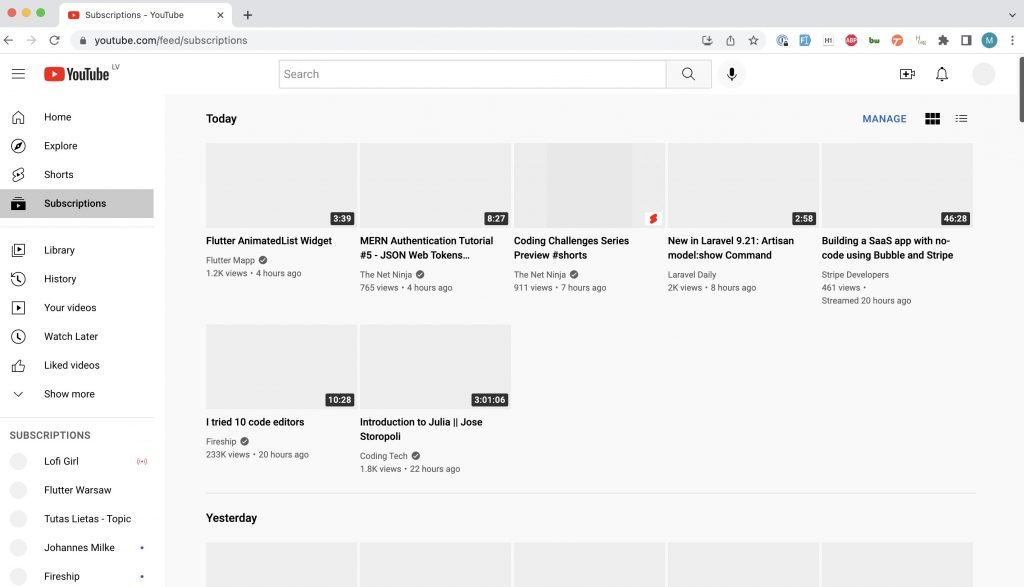
8. I use lists to browse Twitter.
I avoid looking at the main stream of Twitter, because it has everything but not quite what I need to do. I have news and sports, mixing up with development content, mixing up with content from people I know personally.
I only browse content by lists. Therefore I get a [somewhat] nice feed of the topic I’m interested in.
Here are the lists that I use: Sports, Latvia, Entertainment, Dev, Personal.
It takes some effort to put every user I follow in a list, but it’s worth for me.
I use this tool to organize my lists: https://twitterlistmanager.com
9. I organize all my work in a giant folder of text files.
To be honest it’s hard to keep it updated. And I’m still working on this system. But since I’m very text oriented person – I find it the best way to organize my work and life.
I’ve tried many tools over time, but just a simple file system based system with a folders and text files works best for me.
It’s very portable as well, I sync it using Google Drive and access it from multiple machines.
BBEdit is my editor of choice to work with this system.
It’s plain text with a custom simple markup, not quite Markdown, but close.
Bonus: on the phone (grey mode)
Bonus: on the desk (kitchen timer)
Bonus: on the phone (leave the phone in another room).
In our line of work, we don’t use phone as a communications tool much. I’ve even contemplated getting rid of GSM number as such, but a lot of “legacy world” still can’t operate without it. During the deep work sessions, I tend to leave the phone in the other room. All it does is, sends notifications (see point on notifications).
Sometimes it’s hard for us, since we do develop phone apps after all. It’s great to have dedicated phones for just development/testing.

Confirmation bias is a psychological phenomenon which affects how we perceive things and make design decisions.

Ikdienā bieži sastopami tādi anglicismi kā “nočekot”, “fīlings”, “okei” u.c. Piemēram, varam “nočekot” jaunākās izmaiņas kolēģa programmatūras kodā vai arī tās “apskatīt”.

The basis of any learning is books. Same with new coding languages and frameworks, it’s healthy to have something solid to refer back to. It doesn’t need to be a physical book

Based in Latvia.
In business since 2008.
SIA “Prog“ VAT: LV44103050260
Pārupes iela 28, Bauska, LV-3901 LV63PARX0019311970001 Citadele
SWIFT/BIC: PARXLV22